
Unlocking Predictive Analytics Tools for My Data Insights
Analytics · 15 Nov 2024
Discover how I leverage predictive analytics tools to turn my data into actionable insights, transforming everyday decisions into powerful outcomes and strategies.
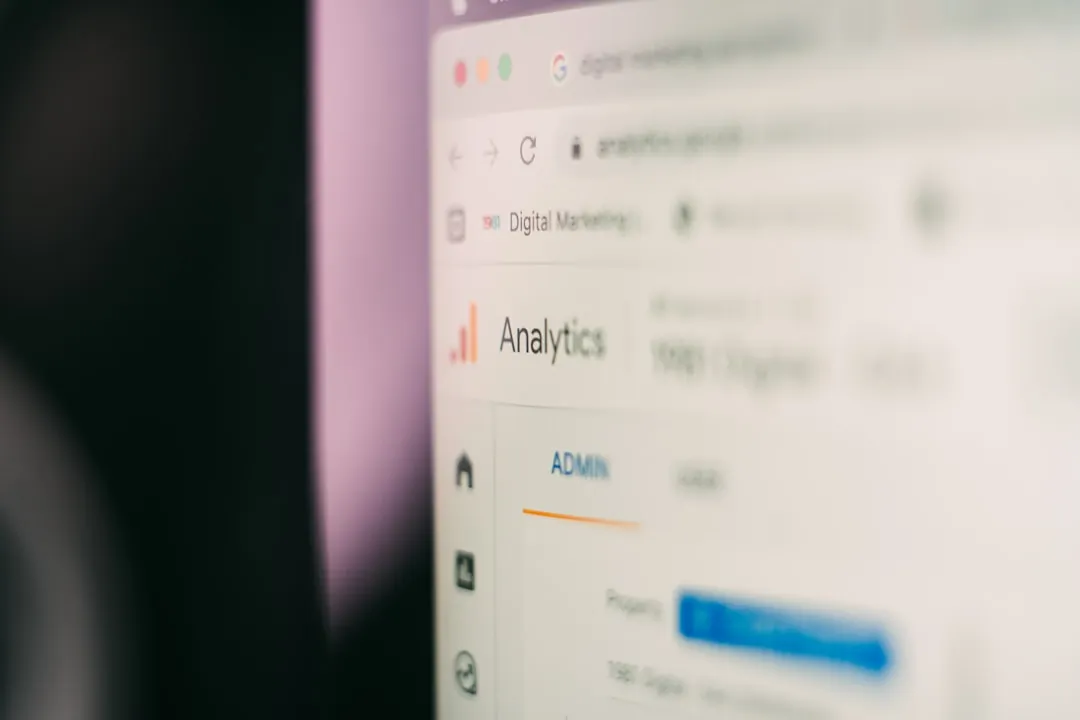
Predictive analytics tools for non-data-scientists: compare no-code platforms, find use cases, and choose the right fit.
analytics · 19 Nov 2025
Predictive analytics tools are software platforms that use historical data, statistical modeling, and machine learning to forecast outcomes without requiring deep coding skills. They let non-data-scientists run forecasts, score leads, and spot risks using visual workflows, AutoML, or natural-language queries. In a business context this matters because teams can move from intuition to data-driven decisions faster, reduce forecast error by up to 20–30% in typical pilots, and automate repetitive predictions like churn scoring or demand planning. This guide previews how no-code platforms differ (enterprise suites vs. self-serve), the tools worth evaluating in 2025, a step-by-step implementation workflow, industry templates, and governance tips so teams know when to keep using no-code or escalate to custom models. Readers will learn concrete selection criteria, an implementation checklist, and real-world templates for marketing, finance, and operations using predictive analytics tools.
They shorten the time from data to decision. No-code platforms deliver drag-and-drop model building, automated feature engineering, and one-click deployment so business analysts produce forecasts in days instead of weeks. Typical benefits include faster decision cycles, fewer IT tickets, and automated report delivery. For example, a retail team using a no-code tool can replace monthly manual forecasts with daily automated projections and alerts, improving inventory turns by 8–12% in pilot programs.
Teams most often apply these tools to:
No-code is not a cure-all. It handles structured datasets and common problems well but struggles with ultra-high-cardinality data, custom feature creation, or novel algorithms beyond built-in AutoML. Teams should escalate when they need production-grade APIs, advanced model explainability for regulated use, or bespoke deep-learning architectures. A good rule: if model performance stalls or fairness concerns appear, involve data scientists.
Enterprise suites bundle governance, large-scale compute, and advanced forecasting. SAS Viya and SAP Analytics Cloud offer automated forecasting, centralized model governance, and integration with enterprise data lakes—ideal for finance and regulated industries. Alteryx emphasizes repeatable workflows and data prep for larger analyst teams. These platforms fit organizations needing strict security, SLAs, and cross-team deployment.
ThoughtSpot and DataRobot focus on natural-language queries and simple AutoML; Power BI and Tableau gain predictive capabilities via extensions and embedded AutoML. These tools are great for SMBs or lines of business that want rapid adoption, low training overhead, and immediate ROI from sales or marketing pilots.
AutoML services and plugins allow teams to add modeling power without building pipelines from scratch. Google Cloud AutoML and H2O.ai suit teams that need higher customization but still want low-code interfaces. Pick these when a cloud-native API or custom model tuning is needed without a full data science hire.
| Platform | Best for | Key strength | Avg. time-to-value | Pricing tier |
|---|---|---|---|---|
| SAS Viya | Enterprise finance | Governance & advanced forecasts | 8–12 weeks | Enterprise |
| SAP Analytics Cloud | ERP-integrated teams | Forecasting + BI | 6–10 weeks | Enterprise |
| Alteryx | Analyst-heavy teams | Data prep & workflows | 4–8 weeks | Mid-market to Enterprise |
| ThoughtSpot | Self-serve analytics | Search-driven insights | 2–6 weeks | Mid-market |
| DataRobot | AutoML adopters | Model automation & deployment | 3–8 weeks | Mid-market to Enterprise |
When evaluating, they should score vendors across six dimensions: usability (onboarding time), native connectors (CRM, ERP, POS), forecasting features (seasonality, hierarchies), explainability (SHAP, LIME), security (SSO, encryption), and total cost of ownership. A simple scoring grid with weights (usability 25%, connectors 20%, forecasting 20%, explainability 15%, security 10%, cost 10%) helps compare objectively.
Match tool capabilities to the primary use case: for sales forecasting pick platforms with CRM connectors and rolling-horizon forecasts; for risk modeling prioritize explainability and compliance features; for demand planning choose hierarchical time-series support and inventory integration. Example: a mid-market retailer will likely prefer a tool with strong demand-forecasting templates and POS connectors over a general AutoML service.
A vendor checklist should include deployment options, data residency guarantees, SLA, and training resources. Pilot success metrics: forecast accuracy improvement (MAPE reduction target e.g., 10–20%), uplift in campaign KPIs, automation rate (manual tasks removed), and time-to-first-insight. Use a 6–8 week pilot with clear KPIs.
| Criterion | Question to ask | Success metric | Threshold | Weight |
|---|---|---|---|---|
| Usability | How long to onboard analysts? | Days to first model | <14 days | 25% |
| Connectors | Does it connect to CRM/ERP? | # of native connectors | >10 | 20% |
| Forecast features | Supports hierarchies & seasonality? | Forecast accuracy | MAPE <20% | 20% |
| Explainability | Provides feature importance? | Explainability tools | SHAP/LIME available | 15% |
| Security | Enterprise security & compliance? | Certifications | ISO/ SOC/ GDPR | 10% |
Start with data mapping: identify sources (CRM, ERP, web analytics), then use built-in connectors and templates to ingest data. They should set naming conventions, data lineage, and access controls up front. Example: connect CRM for sales forecasting, join with marketing spend, and standardize date keys to avoid misalignment.
Use AutoML templates for baseline models, then validate with holdout sets and backtesting across seasons. Look for explainability outputs (feature importance, counterfactuals) so non-data-scientists can trust predictions. A typical approach: run AutoML, review top features, and perform a 3-month backtest to compare model vs. actuals.
Deploy forecasts to dashboards and automate exports to downstream systems. Implement monitoring: drift detection, alert thresholds, and periodic retraining schedules (weekly, monthly). Track operational metrics: model latency, accuracy decay, and business impact (inventory reduction, revenue uplift).
Marketing teams can use lead-scoring templates to rank prospects and feed scores to automation platforms. Campaign uplift models help allocate budget by predicting incremental conversions. Sales teams use pipeline-to-revenue templates that map CRM stages to expected close rates and timing.
Finance benefits from rolling cash-flow forecasts and scenario planning templates. Credit teams use explainable scoring models to approve lending, while fraud detection templates flag anomalous transactions using ensemble detectors and rule-based overlays.
Operations teams apply hierarchical demand-forecast templates to manage SKU-level inventory. Healthcare providers use outcome-prediction templates for readmission risk and capacity planning, often requiring stronger privacy and explainability controls.
They must implement model registries, versioning, and access controls. Explainability is essential for compliance: require interpretable outputs and documentation of training data. Ethical reviews should check bias across demographics and appropriate use cases to avoid harmful outcomes.
Scale to code when customization, latency, or novel algorithms become necessary. Integrate by exposing model APIs, creating feature stores, and collaborating on MLOps pipelines. Use no-code platforms for rapid prototyping and transition winning pilots to reproducible code when ROI is proven.
Negotiate pilot terms, SLAs, and training. Rollout checklist: pilot KPI agreement, security review, integrations, user training, and a three-month optimization plan. Measure long-term ROI via forecast accuracy, time saved, and business KPIs like reduced stockouts or improved campaign ROI.
In summary, predictive analytics tools democratize forecasting for non-data-scientists by combining AutoML, explainability, and connectors that shorten time-to-value. Start with a focused pilot, use objective vendor scoring, and track clear KPIs like MAPE reduction and automation rate. If models plateau or compliance needs rise, transition to code with data scientists while keeping no-code for prototyping. Next steps: pick one high-impact use case (sales forecast or churn), run a 6–8 week pilot with defined success metrics, and require explainability in vendor demos. That approach balances speed, trust, and long-term scalability when adopting predictive analytics tools.

Analytics · 15 Nov 2024
Discover how I leverage predictive analytics tools to turn my data into actionable insights, transforming everyday decisions into powerful outcomes and strategies.

Analytics · 15 Nov 2024
Unlock the power of predictive analytics tools as I share how they reshape my data insights, turning raw numbers into actionable strategies for real-life success.

Analytics · 15 Nov 2024
Discover my top picks for predictive analytics tools that can transform your data into insights. Join me as I explore the best options to elevate your analysis game!

Analytics · 15 Nov 2024
Unlock my favorite data analytics tools that drive my success and learn how they can transform your data into actionable insights for real-world impact.

Analytics · 15 Nov 2024
Discover my favorite data mining tools that transform raw data into actionable insights for effective data analytics and make decision-making a breeze.

Analytics · 15 Nov 2024
Discover the top 5 big data analytics tools that have transformed how I approach data. Unlock insights and boost your projects with these game-changing resources.
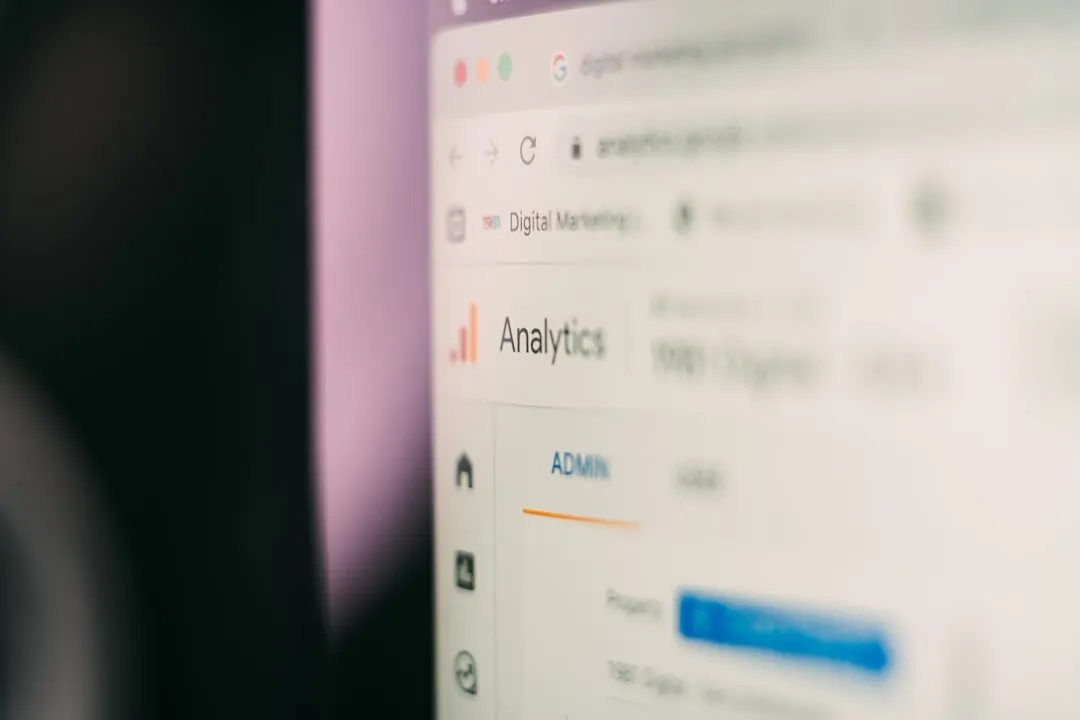
Analytics · 09 Sep 2025
Data analytics tools untuk meningkatkan insight bisnis dan keputusan cepat—pelajari tool, perbandingan, dan cara memilih sekarang.
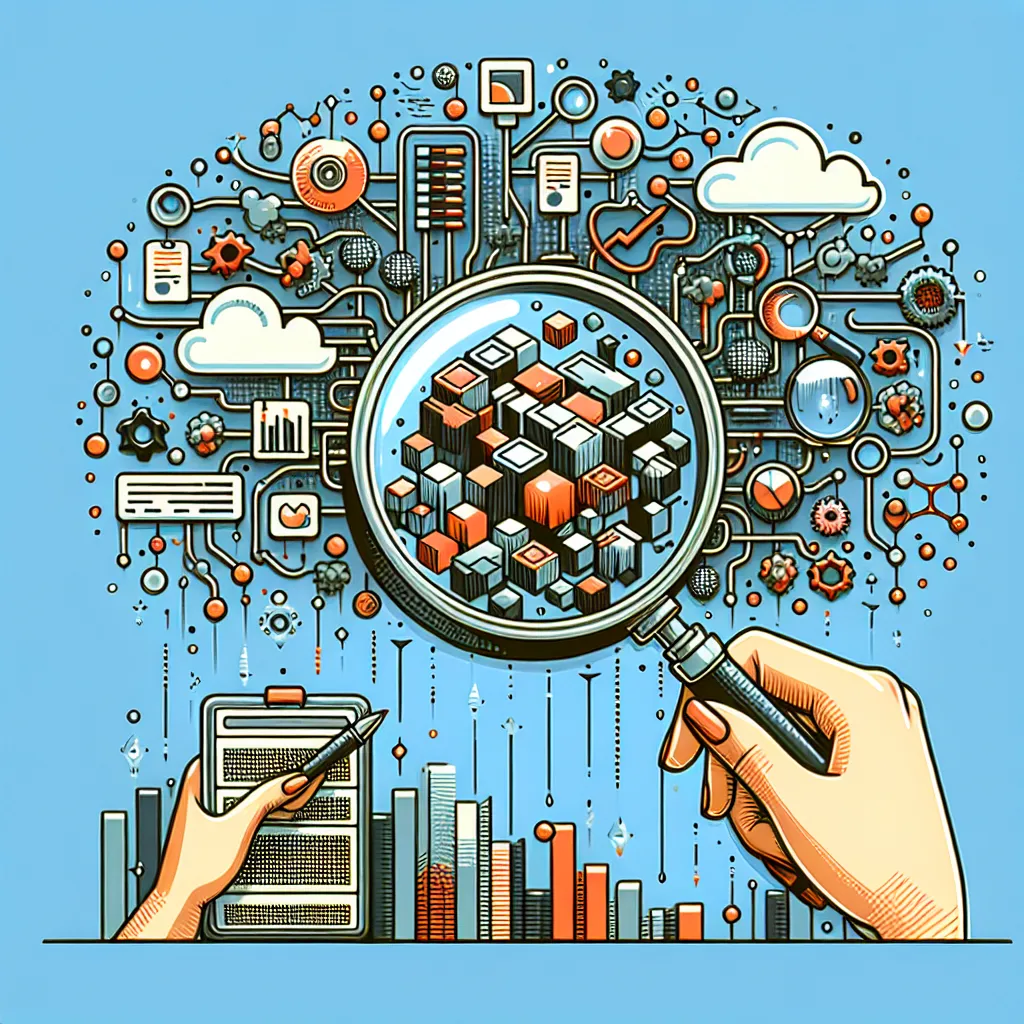
Analytics · 15 Nov 2024
Explore my favorite big data analytics tools as I break down their types and real-life applications that can transform how you understand data insights today.

Analytics · 15 Nov 2024
Discover my top picks for the best data analytics tools that can transform your insights into action. Let’s explore what works for you and your projects!
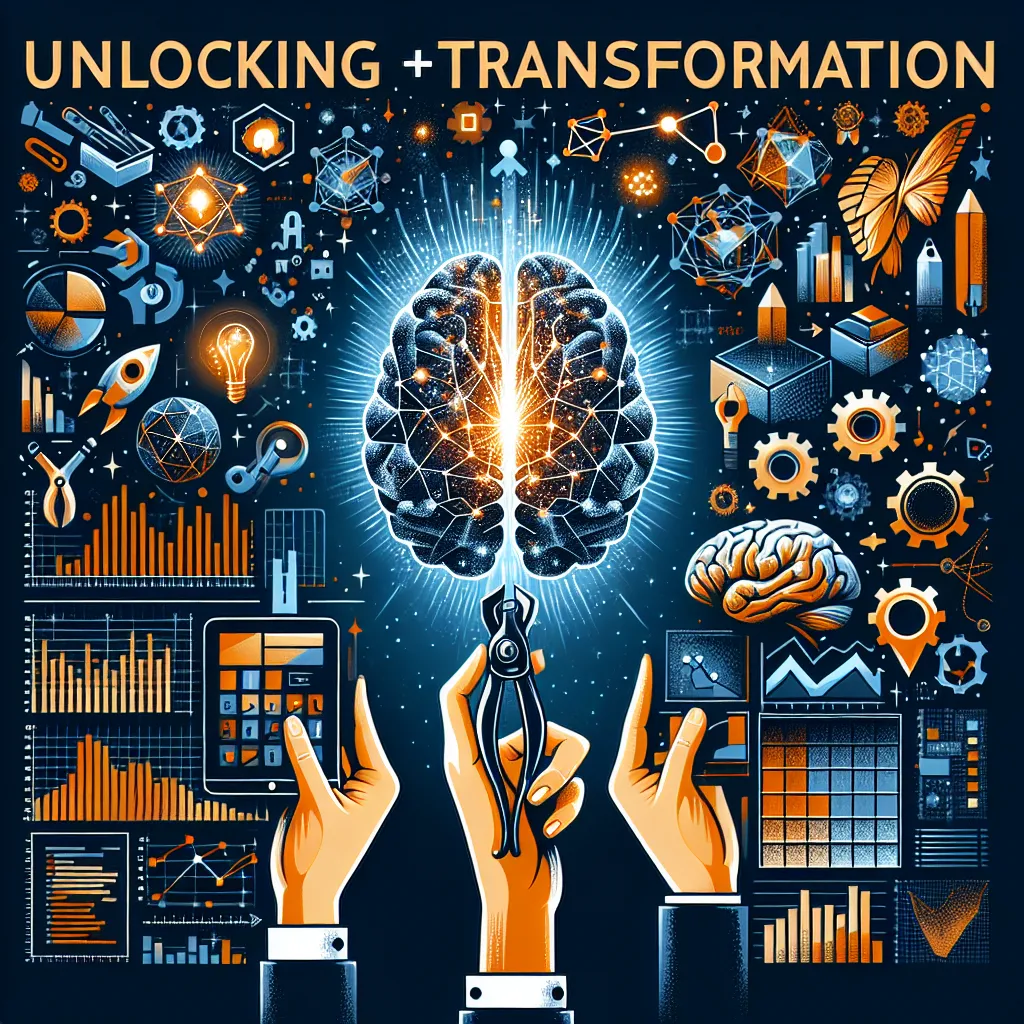
Analytics · 15 Nov 2024
Discover how I unlocked powerful data science tools that reshaped my analytics journey, making complex insights as easy as pie and transforming raw data into actionable stories.