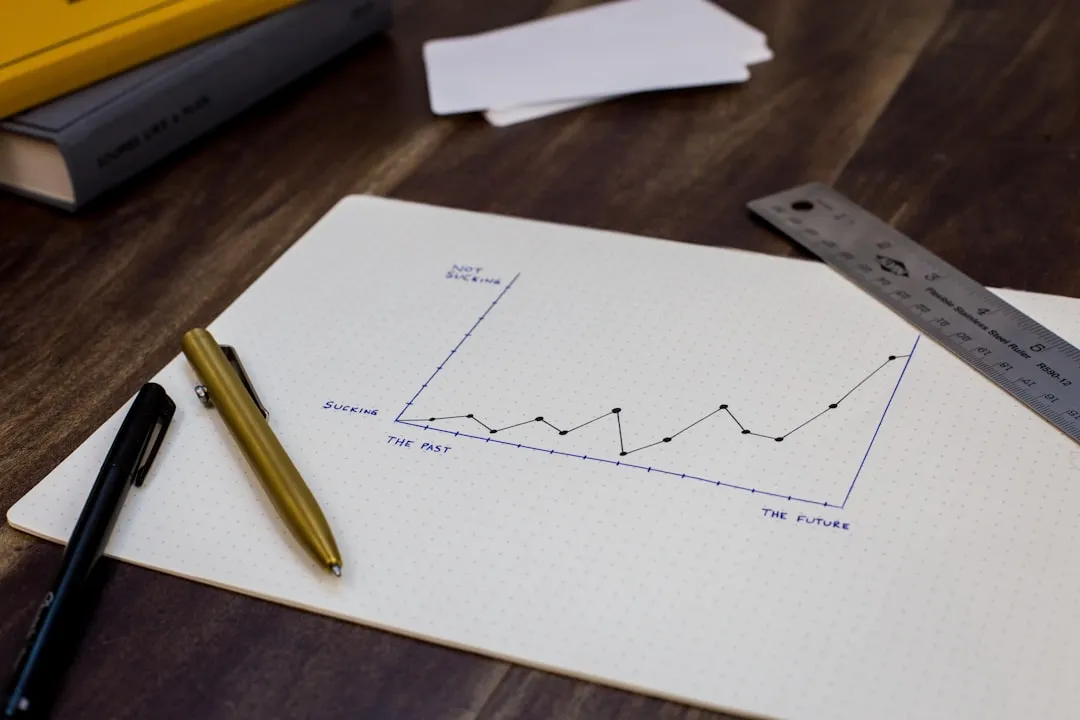
Beginner Data Analyst Portfolio Ideas: Interactive Dashboard Projects That Impress
Analytics · 23 Sep 2025
Beginner data analyst portfolio ideas to build interactive dashboards and land interviews—step-by-step projects and deployable demos.
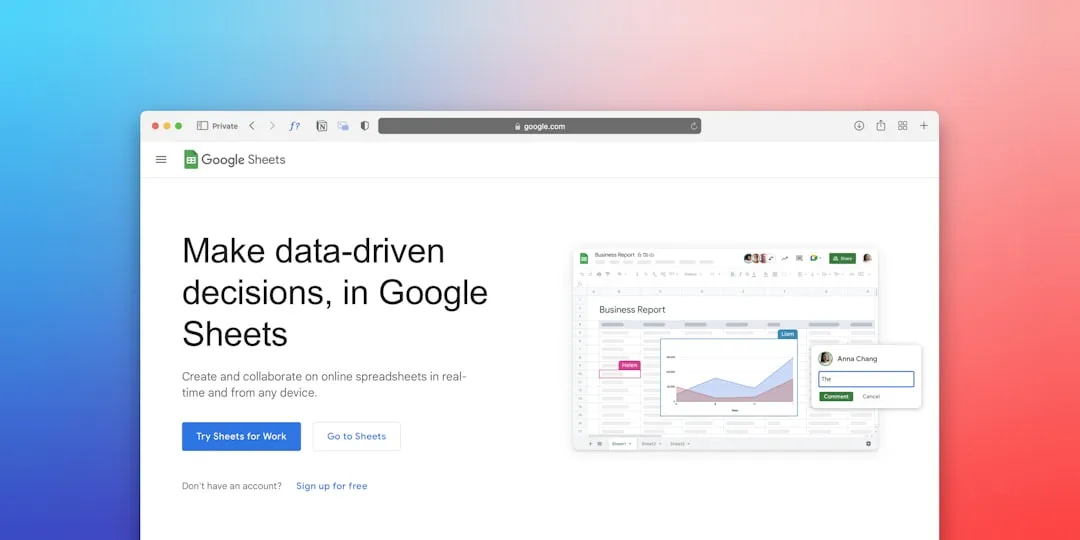
data analytics beginner guide: A 90-day roadmap to learn SQL, Python, visualization and build a portfolio.
A 90-day plan helps you start learning data analytics by giving a clear sequence of skills, tools, and projects to become job-ready.
Why this matters: structured learning prevents overwhelm and turns practice into tangible portfolio pieces you can show employers. This data analytics beginner guide emphasizes hands-on work, measurable milestones, and real datasets so you reliably build skills instead of collecting scattered tutorials.
What you'll learn: a month-by-month schedule covering statistics and Excel, SQL and Python for exploratory data analysis, then dashboards and deployment; plus project ideas, resources, and assessment checkpoints to track progress in 90 days.
Month 1: Foundations — learn descriptive statistics, Excel-based cleaning, and basic visualizations. Aim for 30–45 minutes daily plus two 2-hour weekend deep dives. Example milestone: clean and visualize a 10k-row CSV in Excel with pivot tables and charts.
Month 2: Databases & coding — master SQL SELECTs, JOINs, GROUP BY, and start Python (pandas, matplotlib). Time commitment: 1 hour weekdays, 3 hours on one weekend. Example milestone: build a repeatable SQL report and a 500-line Jupyter EDA notebook.
Month 3: Visualization & deployment — learn Tableau or Power BI, create dashboards, and publish a project. Milestone: a dashboard that answers a business question and a short case-study write-up.
Daily schedule example: 30–60 minutes reading/concepts, 30–60 minutes hands-on practice. Weekly routine: two practice days focused on projects, one mock interview or write-up. Milestones include:
Expected outcomes after 90 days: you can clean messy data, run SQL queries, perform EDA in Python, build dashboards, and document two case studies. Example skill metrics: 80% accuracy on basic SQL joins quiz, 3 reproducible notebooks on GitHub, one interactive dashboard hosted online.
Week 1: Statistics basics — mean, median, variance, distributions, and null handling. Practice: summarize three datasets and write a one-paragraph insight per dataset.
Week 2: Excel essentials — formulas, pivot tables, conditional formatting, and data validation. Practice: clean a CSV, remove duplicates, standardize dates, and create pivot summaries.
Week 3: Visualization principles — chart choice, color, and storytelling. Deliverable: 5-slide mini-report with trends, outliers, and recommendations.
Week 4: Mini project — combine statistics and Excel to produce an insights memo. Example: analyze 6 months of sales data, show seasonality, and recommend two actions.
Week 5–6: SQL fundamentals — SELECT, WHERE, GROUP BY, HAVING, JOINs, and subqueries. Practice: daily 20-30 SQL problems on a sandbox like Mode or SQLZoo.
Week 7: Python basics — pandas DataFrame operations, merging, filtering, and plotting with matplotlib/seaborn. Deliverable: a reproducible EDA notebook.
Week 8: Integrate SQL + Python — pull data via SQL, perform joins in pandas, and automate a weekly report.
Week 9–10: Dashboard tools — build interactive views, filters, and KPI tiles in Tableau or Power BI. Practice: recreate a public dashboard and add a business question filter.
Week 11: Advanced workflows — scheduling, simple ETL with scripts, and version control for notebooks. Deliverable: a scripted pipeline that refreshes a CSV and updates visuals.
Week 12: Final project and presentation — assemble a case study: problem, data source, methodology, insights, and business recommendations; publish to GitHub and a dashboard host.
Ask: what story does the data tell? Learn to summarize distributions, compute confidence intervals, and run basic hypothesis tests (t-test, chi-square). Example: test whether email open rates differ between two campaigns using a t-test and report p-value and effect size.
Best practices: keep raw copies, use consistent date formats, and document assumptions. In pandas, use .dropna(), .fillna(), and forward/backward fill thoughtfully. Example strategy table below compares common missing-data approaches.
| Strategy | When to use | Pros | Cons |
|---|---|---|---|
| Drop rows | Few missing, random | Simple | Data loss |
| Fill with mean/median | Numeric, missing at random | Preserves size | Reduces variance |
| Forward fill | Time series | Preserves trend | Bias if gaps large |
| Model-based imputation | Important vars missing | Accurate | Complex |
| Indicator + impute | Missing informative | Keeps signal | Complicates model |
Key SQL skills: inner/left/right joins for combining tables, window functions like ROW_NUMBER() and AVG() OVER() for running calculations, and indexing strategies for faster queries. Example optimization: replace SELECT * with explicit columns and add WHERE filters to reduce scanned rows.
| Concept | Beginner Task | Why it matters |
|---|---|---|
| JOINs | Combine sales & customer tables | Creates richer analysis |
| Window functions | Compute rolling average | Simplifies complex aggregates |
| Indexes | Add index on date column | Speeds queries |
| Partitioning | Split large tables by year | Improves performance |
| ETL basics | Script CSV to clean table | Ensures repeatability |
Project 1 (Weeks 1–4): Mini EDA — clean data, show key metrics, and write 1-page recommendations. Project 2 (Weeks 5–8): SQL + Python pipeline — automated weekly sales report. Project 3 (Weeks 9–12): Interactive dashboard with a business question and an A/B test analysis.
Portfolio checklist:
Resume example bullet: "Built an automated SQL + Python reporting pipeline that reduced reporting time by 60% and increased accuracy of weekly KPIs." Prepare answers for questions like: "How did you handle missing data?" or "Walk me through your dashboard decisions." Practice take-home tasks under timed conditions.
Recommended mix: one structured course (Coursera/edX), a short book (Practical Statistics or Python for Data Analysis), and cheat-sheets for pandas and SQL. Use free tutorials from community blogs and video walkthroughs to reinforce practice. Research-backed plans (community posts and tutorials) consistently recommend starting with Excel and SQL before moving to Python and visualization tools.
Where to practice: Kaggle datasets, UCI Machine Learning Repository, Google Dataset Search, and public government data. For SQL, use Mode Analytics, SQLBolt, or LeetCode Database problems. Sandbox tools like Google Colab and GitHub make sharing easy.
Track progress with weekly checklists and monthly capstone deliverables. Suggested assessments: timed SQL quizzes, peer code review, and a mock interview. Certifications (e.g., Google Data Analytics Certificate) are optional but useful for structured validation. Next steps after 90 days: specialize in analytics engineering, ML basics, or a domain vertical like marketing analytics.
Now it's your turn: pick one project from this data analytics beginner guide, set a start date, and commit to the 90-day checkpoints. Share your progress, and iterate—learning compounds when you practice and publish your work.
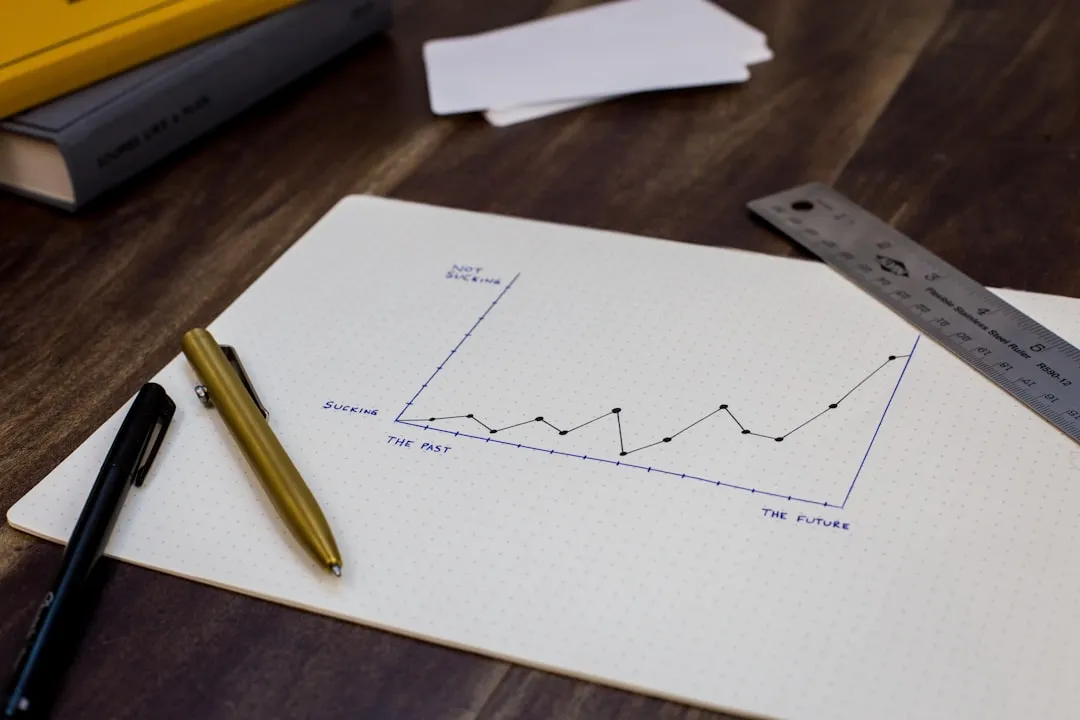
Analytics · 23 Sep 2025
Beginner data analyst portfolio ideas to build interactive dashboards and land interviews—step-by-step projects and deployable demos.

Google Analytics · 20 Sep 2024
Discover Google Analytics 4 for beginners learn key features setup tips and how to track your website performance effectively with ease

Analytics · 21 Nov 2024
Unlock the world of data with me as I share what I do as a data analyst and how my insights can help you make smarter decisions every day.

Analytics · 13 Nov 2024
Unlock the world of data analytics with my easy guide to the 5 essential steps. Join me as I break it down simply, just like choosing the perfect recipe!

Analytics · 13 Nov 2024
Unlock the world of data analytics with my simple guide where I break down the basics and show you how it impacts everyday decisions from shopping to business.

Analytics · 13 Nov 2024
Unlock the world of data analytics with my easy guide where I break down the basics and share insights on the five key types in a relatable way.

Analytics · 13 Nov 2024
Unlock the world of data analytics with my simple guide, where I break down the basics using relatable examples that make understanding easy and fun.

Analytics · 13 Nov 2024
Dive into my beginner's guide on data analytics basics where I share real-life examples and tips to make this exciting journey easy and relatable for you.
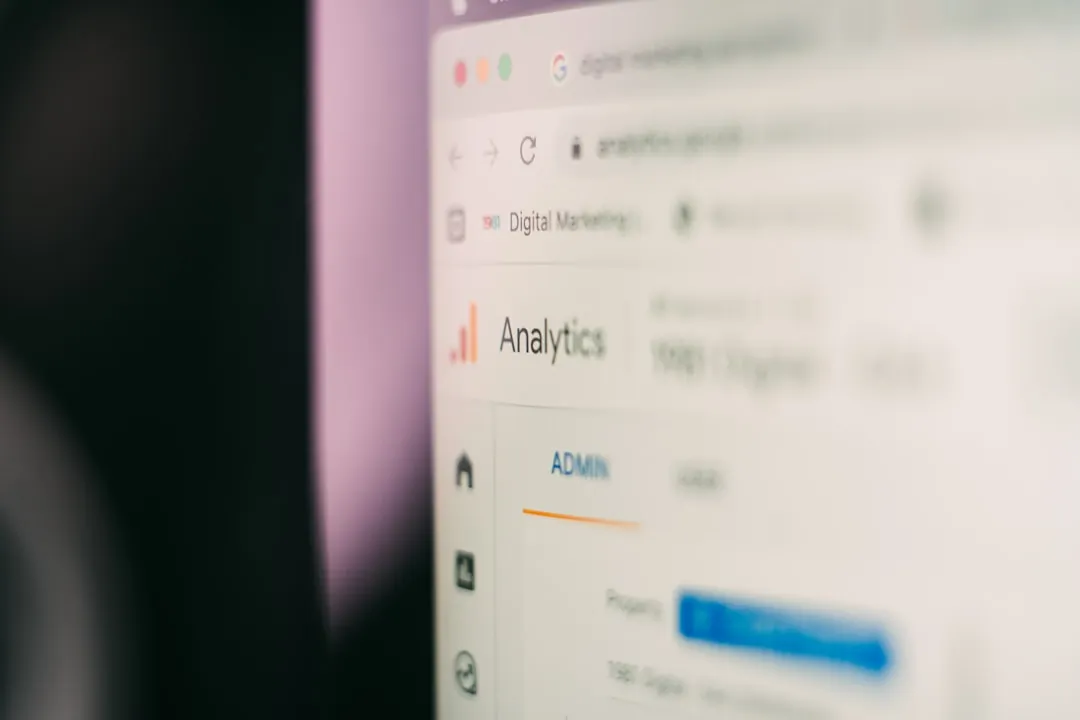
Analytics · 19 Nov 2025
data analyst role explained: daily schedule, tools, deliverables, and career tips to boost business impact.

Analytics · 13 Nov 2024
Unlock the world of data analytics with my simple guide to the 7 essential steps of data analysis. Let’s navigate the basics together and make sense of the numbers!